1. Select the plan #
After you create your profile company’s, at first you choose some plan, but if you want change it, or only look for some information, go to Membership > Account or Account Status
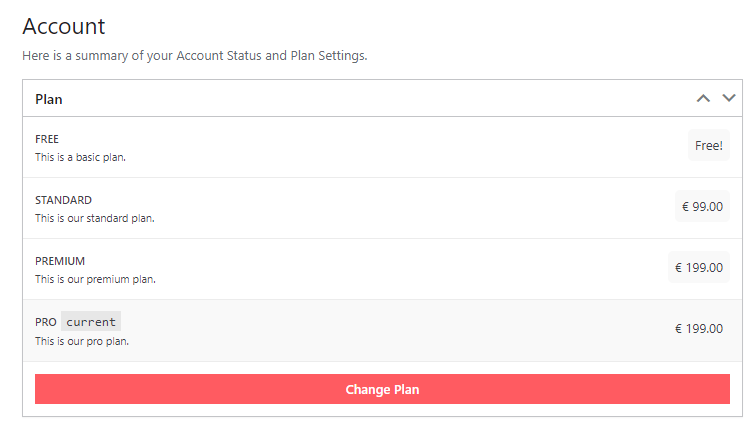
2. To change the plan click the button “Change the plan” #
You can change the plan anytime, just need to floow this instructions. If you have any questions, please, talk to us.
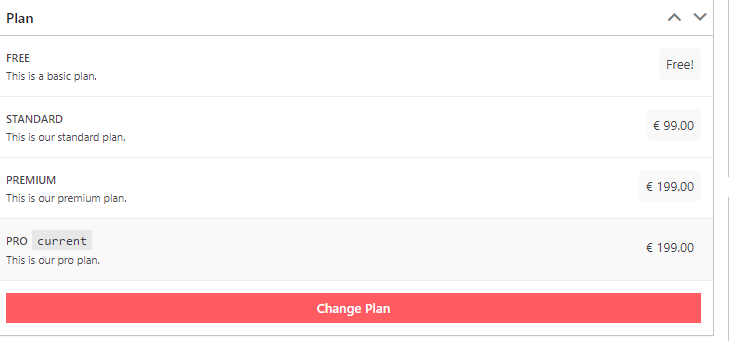
3. How to change a plan #
Here you will see all the plans and his features, you just need so scrool until find the button to select the plan. If for some reason you prefer to change for another one, you have a few days to decide.
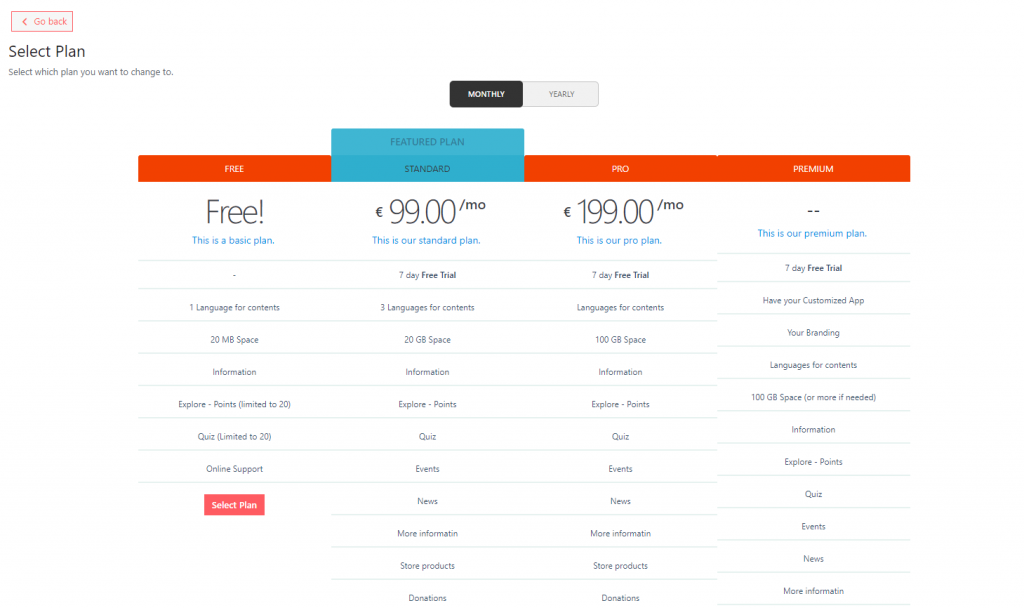
4. How to consult your plan #
You can see here the account status, and change how to pay.
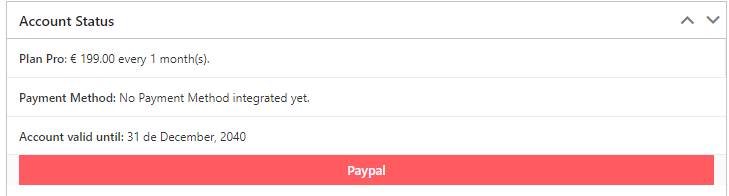
The plan does not have the domain costum included, so for you can have yours, write one on the tab an click the button to procede and set custom domain.
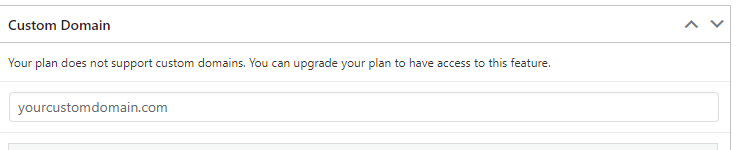
5. Edit Your Profile #
- Choose your language
- Define your color Scheme
- Insert your contact info
- Profile picture
- Change the password
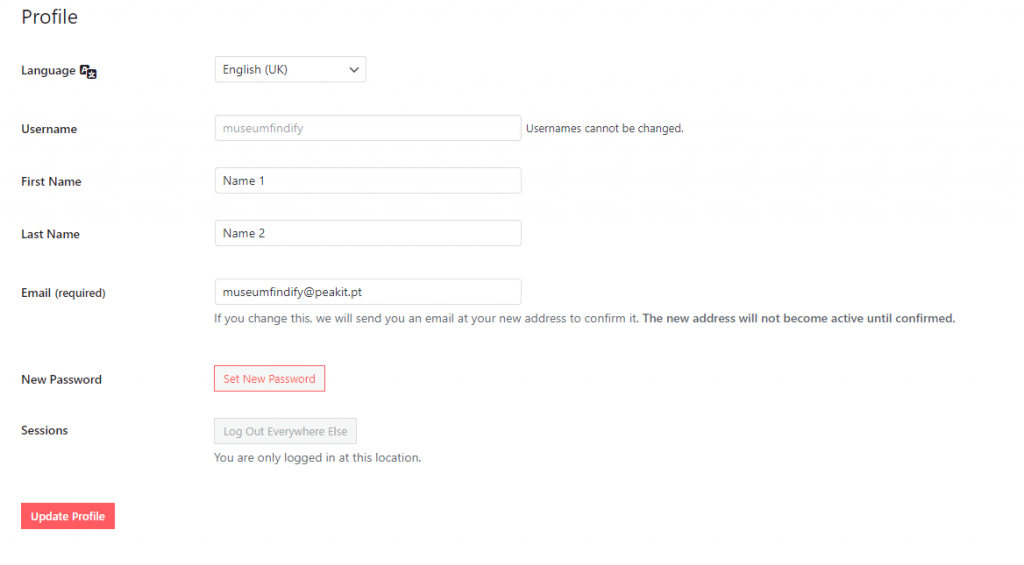
6. Complete the Informations #
- Add logo
- Adress
- Phone
- Website
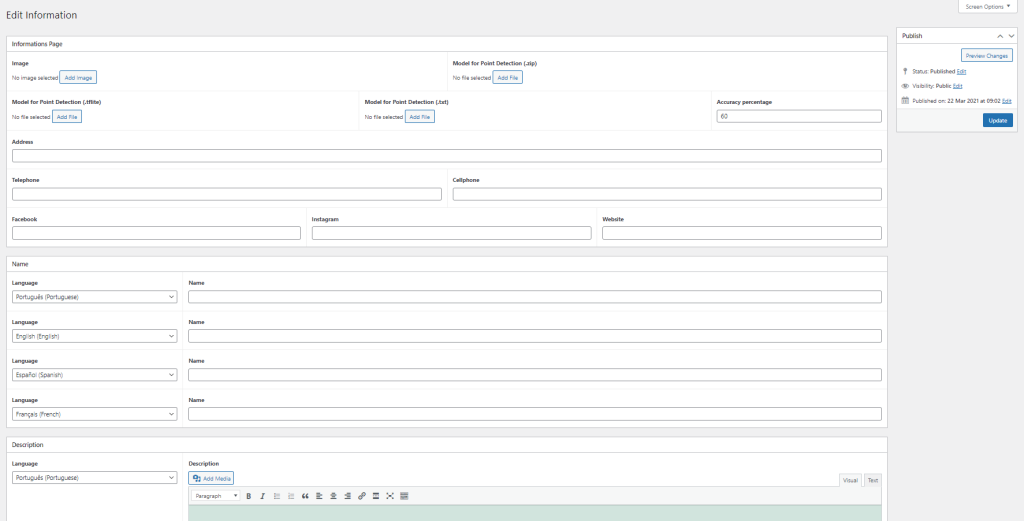
7. Configurations #
Here you configurate your place:
- Give a name
- Public Page to make visible
- Choose the languages
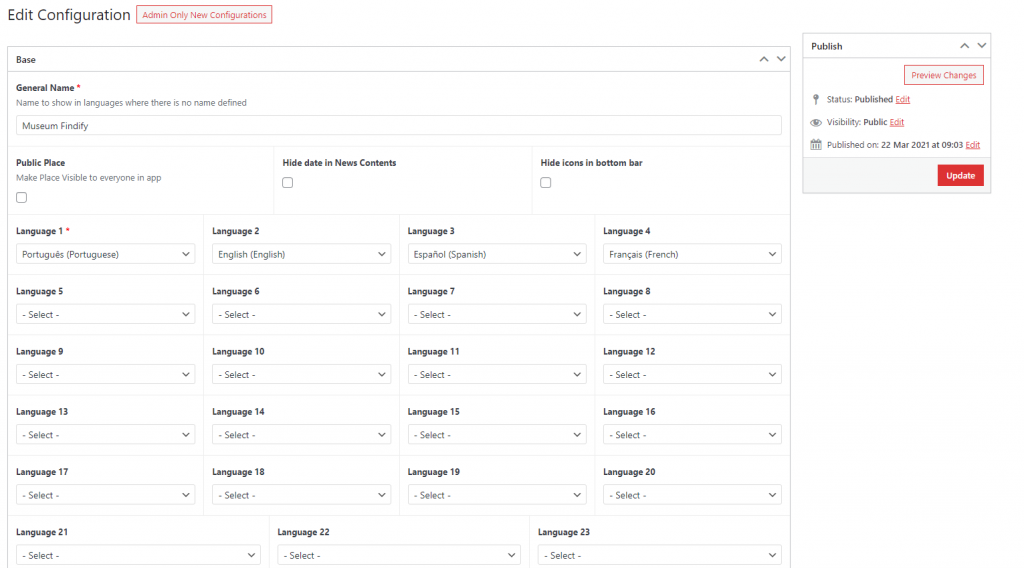
If you want to see wat you creat on app, its importante activate here the modules.
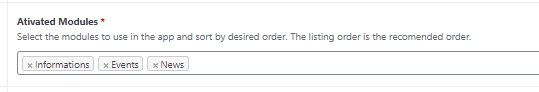
Complete the theme of your app
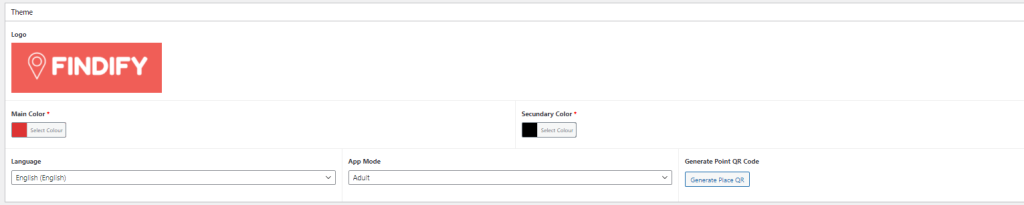
Generate QR CODE with your logo, save in your computer and print anytime to show your public.





