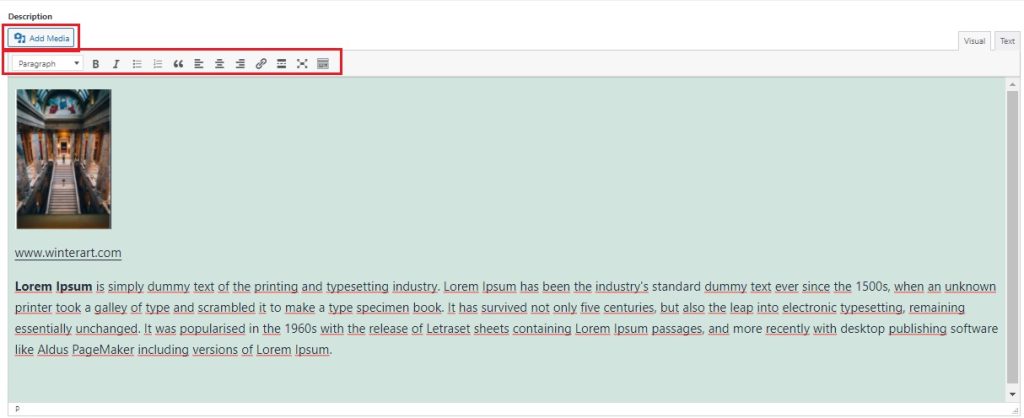To add a new event or edit, go to the menu “Events” and selected “Add Events”
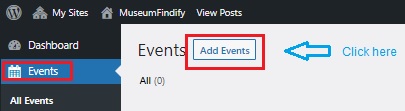
Start to insert information on the required field, like (tittle, start date our, end date, end hour).
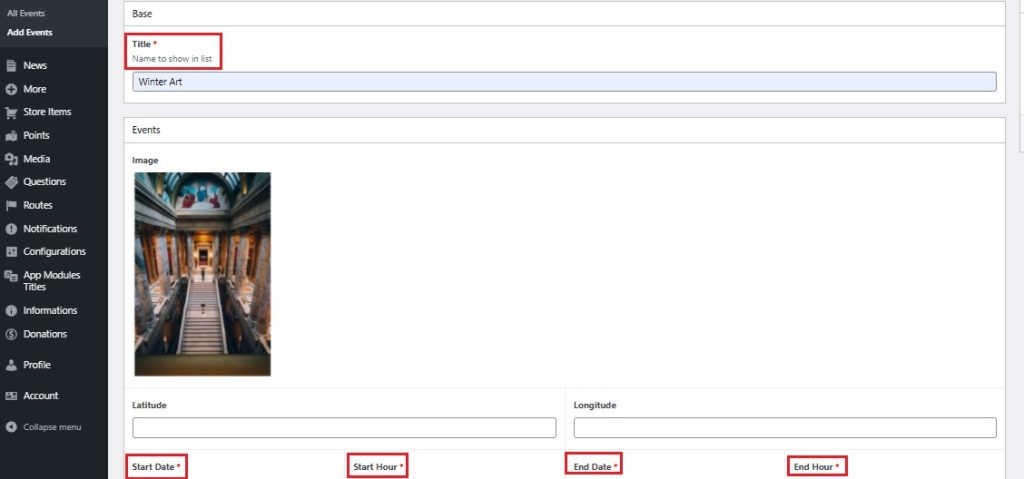
Give a name to the languages you choose on configurations
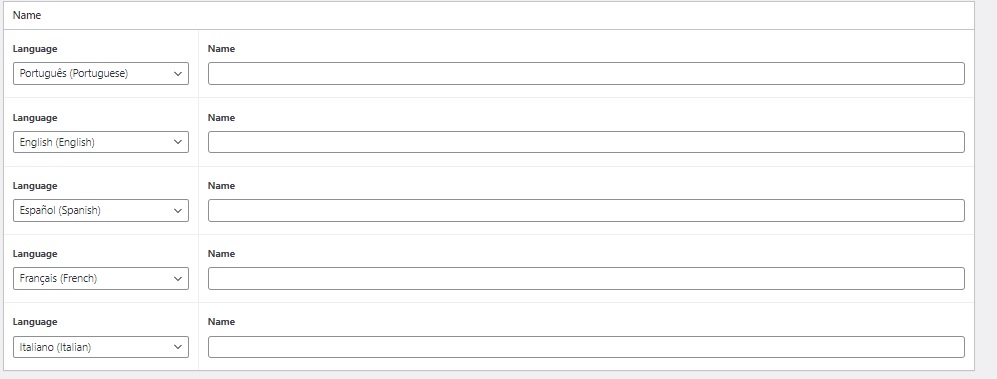
Describe a text about the event, in all languages you choose.
Here you can format the text, insert media (photos, video, audio), choose the lettering, add a link