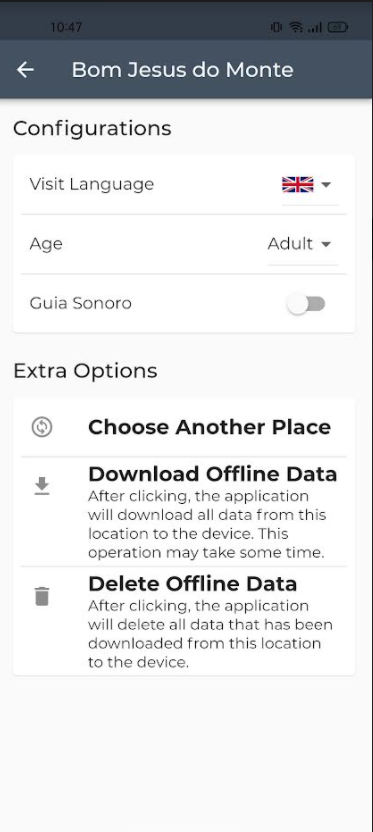Now its time to see all the content and information show in the app.
Lets get start!
First you need to scan from findify website the QR code to download the app for your phone.
1. Choose Place #
To start with findify, please select the way you want to access the place
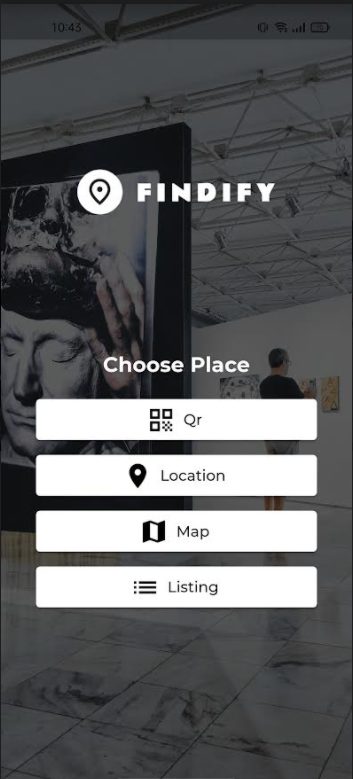
Qr Code – If the place show a Qr code select this button to access

Location – This option will show the active places near by you

Map – This option will open the map, and show the events and places

Listing – Here we show all the places by a list

2. Select the Language and Age #
You can direct your public, making diferent contents to adults and child

Inside a place #
Info – Here you show the principal information, about the place or event

Calendar –

News
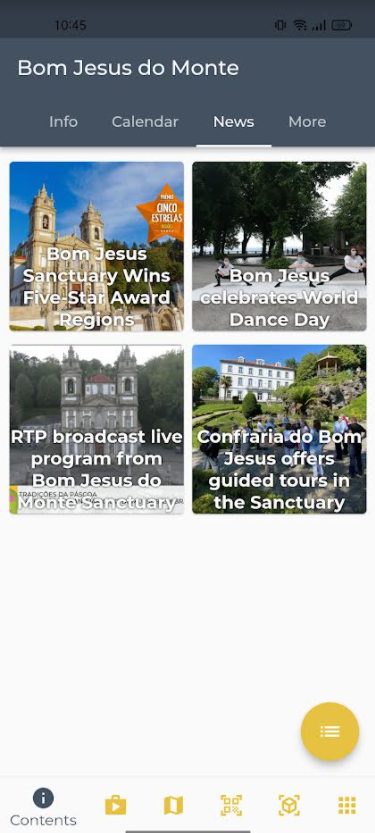
More –
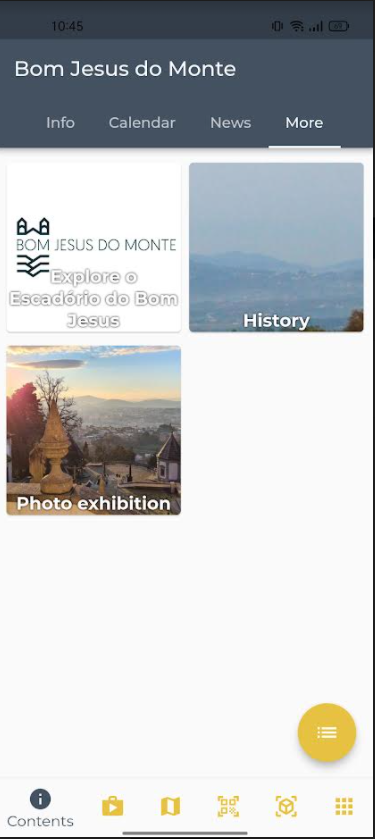
3. Footer Menu #
Store –
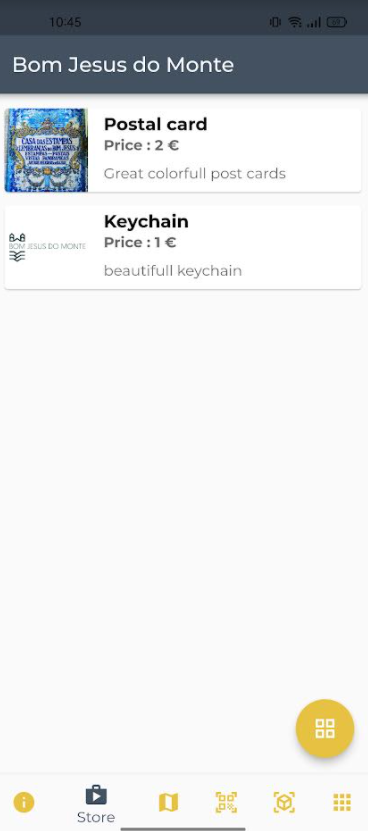
Discover
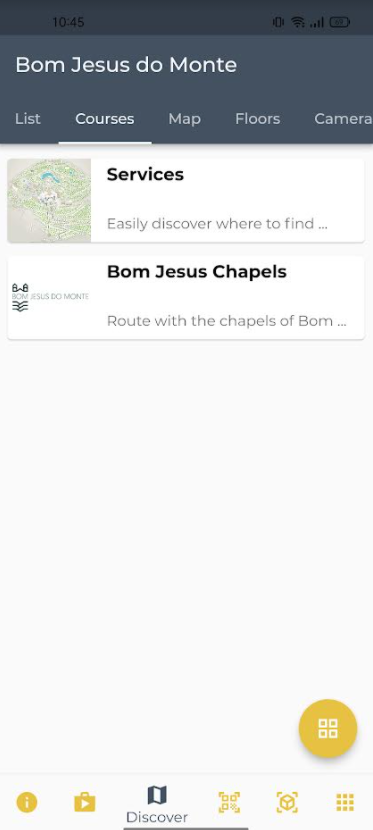
Scan – Take scan about some conten that you can access
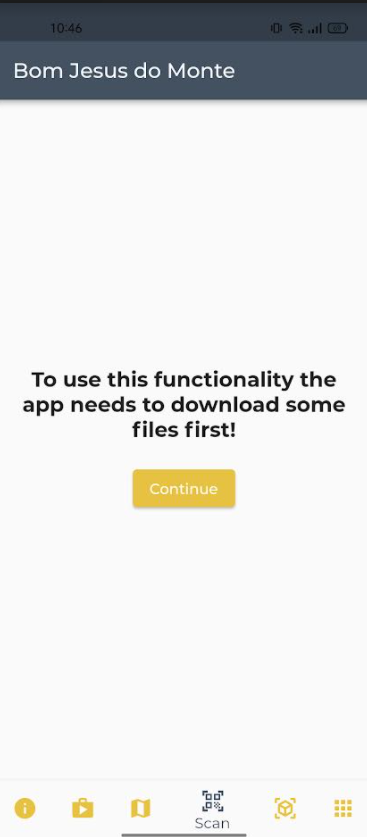
AR – Artificial Reality
Presentation in 3D by Your Space 3D
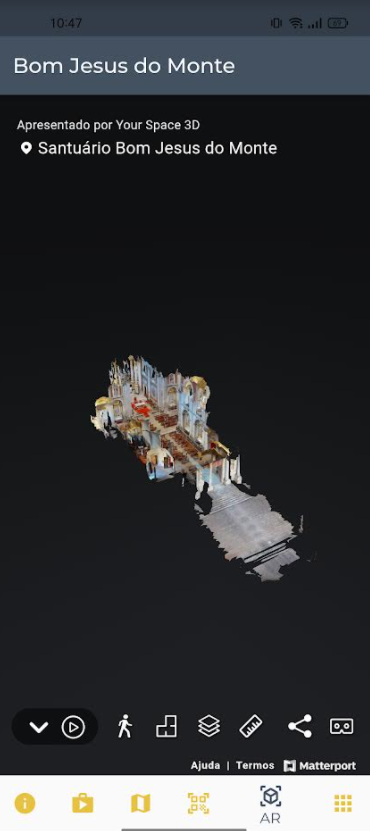
Settings -> Configurations